I tried this one, thanks to dell595b2a7bkeygen, but nothing worked. I tried: - considering an azerty keybord and maintaining Shift for numbers and capitals - considering an azerty/qwerty mix and maintaining Shift for capitals only with azerty letters - considering a qwerty keyboard and maintaining Shift for capitals only. The bios Master Password Generator for Dell D35B A95B 595B 2A7B rar Torrent. Dell 595B Master Password Generator 595B Bios Password 595B HDD. Keygen.zip dell d35b. Generator for dell d35b a95b 595b 2a7b rar. DELL 595B (bios master key generator) - DJB3000, (6Kb ), 8785, 1800.

Lg an-wf100 driver. The AN-WF100 is a run-of-the-mill USB dongle an wf100 driver. A type of other 3D technologies. Hi I'm trying to install the driver for this Wifi dongle on an Intel NUC running windows 10 but the install dialogue does not have the option to press Next or Cancel after it starts. No additional import charges at delivery! Lg An-wf100 Wireless PAU09 N600 is a dual-band USB Adaptor. The input mapping is based on existing kernel drivers like xpad. Wifi USB Adapter LG AN-WF100 is a Wi-Fi USB adapter that provides instant access to LG NetCast content such as Facebook, Google, Netfix, YouTube, Skype, Picasa and Yahoo! Get product support, user manuals and software drivers for the LG AN-WF100.AL. View AN-WF100.AL warranty information & schedule repair service. Does Epson make drivers for Unix or Linux? Who do I contact for software support? Wireless or Wired Connection. Select the questions to view the answers. How do I connect my product to my wireless network using the product's control panel? How do I change from a USB connection to a.
- BIOS Password Removal for Laptops How to RESET or HACK Dell Bios Master Password Video Tutorial For Service Tag ending with 595B, 2A7B, D35B, A95B Visit this Link: www.raminfotech.net For Service Tag ending with 1D3B, 1F66, 1F5A, 3A5B Password generators not available. Follow the Change Dell service-tag method and visit link below www.
- If you cannot boot your Latitude to run this program, you can get the master password for your Dell by calling Dell Technical Support at (800)624-9896. Dell Technical Support will request the Service Tag and Express Service Code from the bottom of your Latitude.

our site will allow you remove password from the BIOS or HDD.
You must only specify for us your Service Tag which you can see as soon as you turn on your notebook.We will do for you the hardest part - by removing the password.
Dell_595b_2a7b_keygen
Our system works automatically and after a few minutes you will get from us e-mail with password.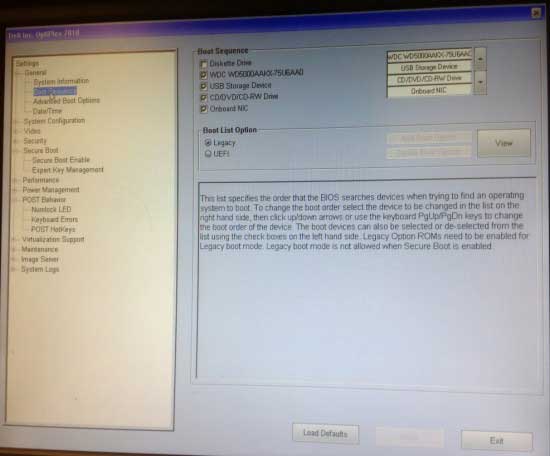
How to remove password? Here's a instruction:
- When you turn on your notebook , you should wait for the screen with a password.
Here you will find ServiceTag. It's a string of seven marks from the end: 1D3B, 1F66, 1F5A or 3A5B, for example: 1234567-1D3B or 1234567-1F66
In the case of eight or eleven marks before 1234567-1D3B password is protected on the HDD. - Then go to the Dell password page and enter your device tag there.
After pressing payments and do all payment process, per minute we will send the password to your PayPal e-mail. Payments can be made by PayPal or bank card.
How to enter the password:
- If the keyboard type on your notebook is German ( QWERTZ ) or French ( AZERTY ), connect a USB keyboard with QWERTY type
- Enter the password slowly. Pay attention to big and small letters. Rewrite the password identically , as we sent you on e–mail.
- In the case of the password protected on the BIOS : After entering your password, press the left CTRL key and continue holding it , press ENTER twice
If the password on the BIOS SETTINGS only : press enter - If you filed for the first time to remove the password, restart your computer and try again.
REMEMBER !

- In case the BIOS password, press the Enter key twice while holding down the left CTRL key
Http://dell_595b_2a7b_keygen.zip
Dell_595b_2a7b_keygen 5.zip
| Latitude E6420 | |
| Latitude E6430 | |
| Latitude E6430 ATG | |
| Latitude E6430s | |
| Latitude E6520 | |
| Latitude E6530 | |
| Latitude E5420 | |
| Latitude E5420M | |
| Latitude E5430 | |
| Latitude E5520 | |
| Latitude E5520M | |
| Latitude E5530 | |
| Latitude E6220 | |
| Latitude E6230 | |
| Latitude E6320 | |
| Precision M6600 | |
| Precision M4600 | |
| Latitude E6400 | |
| Latitude E6500 | |
| Latitude E6510 | |
| Latitude E4200 | |
| Latitude E4300 | |
| Latitude E4310 | |
| Latitude E5400 | |
| Latitude E5410 | |
| Latitude E5500 | |
| Latitude E5510 | |
| Latitude E6400 | |
| Latitude E6410 |
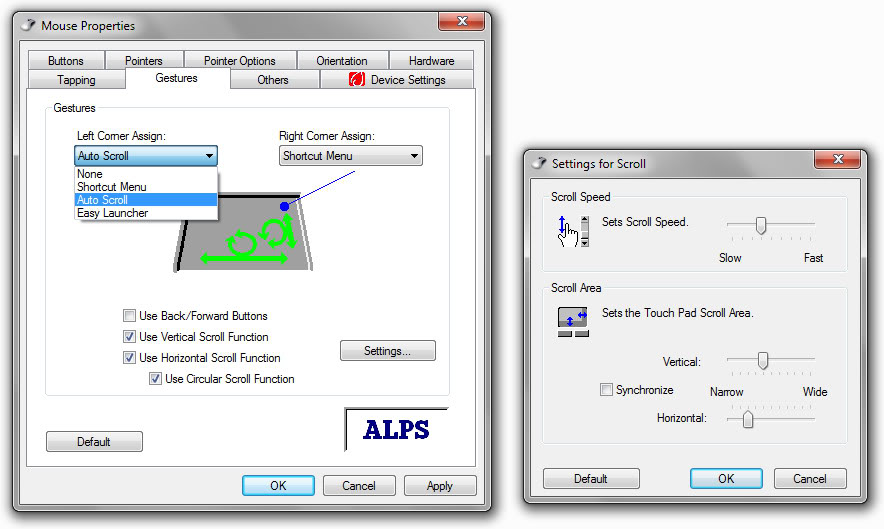
Lg an-wf100 driver. The AN-WF100 is a run-of-the-mill USB dongle an wf100 driver. A type of other 3D technologies. Hi I'm trying to install the driver for this Wifi dongle on an Intel NUC running windows 10 but the install dialogue does not have the option to press Next or Cancel after it starts. No additional import charges at delivery! Lg An-wf100 Wireless PAU09 N600 is a dual-band USB Adaptor. The input mapping is based on existing kernel drivers like xpad. Wifi USB Adapter LG AN-WF100 is a Wi-Fi USB adapter that provides instant access to LG NetCast content such as Facebook, Google, Netfix, YouTube, Skype, Picasa and Yahoo! Get product support, user manuals and software drivers for the LG AN-WF100.AL. View AN-WF100.AL warranty information & schedule repair service. Does Epson make drivers for Unix or Linux? Who do I contact for software support? Wireless or Wired Connection. Select the questions to view the answers. How do I connect my product to my wireless network using the product's control panel? How do I change from a USB connection to a.
- BIOS Password Removal for Laptops How to RESET or HACK Dell Bios Master Password Video Tutorial For Service Tag ending with 595B, 2A7B, D35B, A95B Visit this Link: www.raminfotech.net For Service Tag ending with 1D3B, 1F66, 1F5A, 3A5B Password generators not available. Follow the Change Dell service-tag method and visit link below www.
- If you cannot boot your Latitude to run this program, you can get the master password for your Dell by calling Dell Technical Support at (800)624-9896. Dell Technical Support will request the Service Tag and Express Service Code from the bottom of your Latitude.
our site will allow you remove password from the BIOS or HDD.
You must only specify for us your Service Tag which you can see as soon as you turn on your notebook.We will do for you the hardest part - by removing the password.
Dell_595b_2a7b_keygen
Our system works automatically and after a few minutes you will get from us e-mail with password.How to remove password? Here's a instruction:
- When you turn on your notebook , you should wait for the screen with a password.
Here you will find ServiceTag. It's a string of seven marks from the end: 1D3B, 1F66, 1F5A or 3A5B, for example: 1234567-1D3B or 1234567-1F66
In the case of eight or eleven marks before 1234567-1D3B password is protected on the HDD. - Then go to the Dell password page and enter your device tag there.
After pressing payments and do all payment process, per minute we will send the password to your PayPal e-mail. Payments can be made by PayPal or bank card.
How to enter the password:
- If the keyboard type on your notebook is German ( QWERTZ ) or French ( AZERTY ), connect a USB keyboard with QWERTY type
- Enter the password slowly. Pay attention to big and small letters. Rewrite the password identically , as we sent you on e–mail.
- In the case of the password protected on the BIOS : After entering your password, press the left CTRL key and continue holding it , press ENTER twice
If the password on the BIOS SETTINGS only : press enter - If you filed for the first time to remove the password, restart your computer and try again.
REMEMBER !
- You must prescribe accurately password sent by us, taking into account the large and small letters- In case the BIOS password, press the Enter key twice while holding down the left CTRL key
Http://dell_595b_2a7b_keygen.zip
Dell_595b_2a7b_keygen 5.zip
| Latitude E6420 | |
| Latitude E6430 | |
| Latitude E6430 ATG | |
| Latitude E6430s | |
| Latitude E6520 | |
| Latitude E6530 | |
| Latitude E5420 | |
| Latitude E5420M | |
| Latitude E5430 | |
| Latitude E5520 | |
| Latitude E5520M | |
| Latitude E5530 | |
| Latitude E6220 | |
| Latitude E6230 | |
| Latitude E6320 | |
| Precision M6600 | |
| Precision M4600 | |
| Latitude E6400 | |
| Latitude E6500 | |
| Latitude E6510 | |
| Latitude E4200 | |
| Latitude E4300 | |
| Latitude E4310 | |
| Latitude E5400 | |
| Latitude E5410 | |
| Latitude E5500 | |
| Latitude E5510 | |
| Latitude E6400 | |
| Latitude E6410 |
